Fake Tweet Generator
default
dim
dark
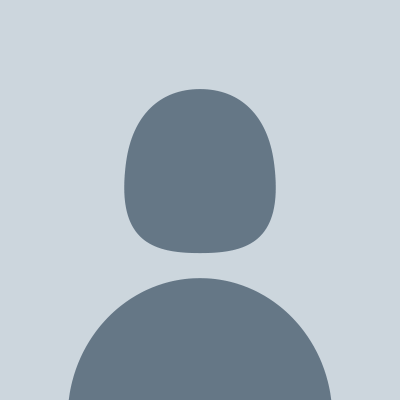
The #hashtags, @mentions and https://example.com are automatically changed.
FakeTweetMaker.com
How To Create A Fake Tweet Meme
First choose the tweet display theme color by choosing between "Default", "Dim" and "Dark".
Then add the Name and Username of your choice. And to hide or show the verified badge simply click on the toggle at the end of the "Name" input.
The "Message" text area where your tweet message goes, and don't worry the hashtags, mentions and links are automatically converted to blue, so you just write it down in the message area and it will appear on the tweet blue.
For more options click "Show more options" to change the client Name ie:Twitter for iPhone, Buffer, Twitter for Android etc.. and for the date pick from the inputs your desired date, by default they're set to the current date and time. and last but not least set the retweets, likes and quote tweets count by placing the number you want in each input.
Finally hit that download button and enjoy your Realistic Fake Tweet ;)
About Fake Tweet Generator
Our fake tweet generator allows you to create realistic looking fake tweets, we're constantly updating our code to look exactly like twitter. so you can prank your friends and colleagues or to just have fun and make a tweet meme.